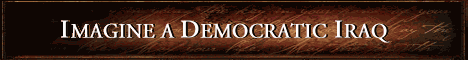
“Fight and kill the disbelievers wherever you find them, take them captive, harass them, lie in wait and ambush them using every stratagem of war.” - koran 9:5
Don't worry, OUR FLAG is waiting in the bullpen, ready to be called back ASAP.
Eventually, there will be a whole list of these that I easily can pick and choose to display according to my mood.
[Note: Already happening, when I add a new member I'll give 'em a plug]
Today's guest feature is brought to you courtesy of ''The People's Cube''. Give 'em a look...
UPDATE:
And now adding a new feature or swapping out the feature is simple...
UPDATE II:
UPDATE III:
UPDATE IV: Looks like ''The People's cube'' didn't like my idea of I'LL PLUG YOU if you let me ''borrow'' your feature.
Not a problem,
UPDATE V:
UPDATE VI:
That was the point when I discovered I could add these small pics to my blog. So I did, It's ''what the author intended''.
UPDATE VII:
UPDATE IIX:
UPDATE IX:
Man fined $250 in first area case of Internet piracy
ROCKFORD — Just as pirating your neighbor’s cable service to watch premium movie channels is against the law, so too is surfing the Web using someone else’s wireless Internet access.
David M. Kauchak, 32, a former Machesney Park resident, is the first person in Winnebago County to be charged with remotely accessing another computer system without the owner’s approval. He pleaded guilty Tuesday to the charge and was fined $250 and sentenced to one year of court supervision.
“We just want to get the word out that it is a crime. We are prosecuting it, and people need to take precautions,” Assistant State’s Attorney Tom Wartowski said.
Kauchak was arrested in January in Loves Park when local authorities learned he was accessing the Internet through a nonprofit agency’s computer.
Wartowski said a Loves Park police officer was on patrol in the wee hours of the morning when he saw Kauchak sitting in a car with a computer.
If you happen to live in a town with 'free' municipal WI-FI but you are actually tapping off a neighbor's private WI-FI without permission you might want to either ask permission or actually switch to the city's WI-FI... posted by YIH @ 11:34 AM on Saturday, March 25, 2006 :
From The Inquirer (my personal favorite 'Tech news') site:
This dude needs ''a fisking'';
Internet Explorer is pretty much OK
I am a regular IE user, and I work in the tech industry. The primary reason I use IE? Not because it's built-in to Windows (I'd just get it from Microsoft's Web site anyway) *yawn* that's how I got IE7, but because it works with every Web site I visit. Don't be so sure about that one, my blog might still look screwed-up on IE6. I hope my recent upgrades STILL make my blog ''render incorrectly'' on IE6. BTW, my blog works just fine on Firefox or Opera. It was designed that way. Look at it this way, at least IE7 can make it appear as intended. Text is readable, tables are rendered correctly, etc. You can take this for granted on IE - on anything else, you cannot. I refuse to be drawn into a debate about HTML, however So, you don't understand HTML? Not MY problem. - I have no control over other Web sites, THANK GOD so it's irrelevant. No, YOU are irrelevent, that is why picking on you is fun. If I can't control those sites, my browser should be able to cope. End of story. And if your browser (IE6) CAN'T cope? Is that also ''End of story''?
Firefox, Mozilla and Opera are all good browsers, but they fail in delivering the layout that IE does. Often, you can tell when you're using a non-IE browser, because the fonts on a page are so small you can hardly read them, Look, george herbert walker bush, with Firefox all you have to do is hold down the 'Ctrl' key and press the ''+'' key until the text (and images) are a comfortable size to be readable. With Opera hit that big ''+'' key all the way over on the right side of your keyboard and everything in the window gets bigger or they're not what the author specified at all. AND HOW THE HELL WOULD YOU KNOW ''what the author specified''? I expect that if IE can do the job right, the other browsers should concentrate on this goal. And if IE6
As for security, I don't really care. 'nuff said. I do not use IE for anything sensitive (like online banking, etc). For that, I don't even trust Windows; I keep a Knoppix Live CD handy for this kind of thing. Better idea, AVOID financial transactions online. I wonder if this dude walked into the his bank anyone would recognize him. With me it's ''Hello [name deleted]'', and I transact my banking with a human being face-to-face. For anything that isn't sensitive, IE just works. ROTFL!!! For ~90% of us, that's good enough - and as long as there will be disavantages to switching, Firefox, Opera et al wil never gain significant market share.
Oliver
My opinion: Actually, FIREFOX ''just works'' ANYWHERE. Windows, Linux, Unix, Apple OSX, Solaris. Opera is available for those as well as cell phones, PDA's and soon for Nintendo DS.
This guy is about as smart as ''W''...
UPDATE: I did take his comment on the text size to heart though. You'll notice the default text size is noticably larger. Which IS ''what the author specified''.
I do know ''what the author specified'' because I'm the author. Who does understand HTML and used it to increase the default text size. Also when revamping the code to increase the default text size I tested it with IE7, Firefox 1.5 and Opera 8.5 in order to ensure the page does indeed render correctly (looks the same) on all three. In fact it appears that the default text size is actually smaller on IE7 than on Opera (my current personal favorite) or Firefox which is what I use to write and re-code this blog. Unfortunatly, Blogger does not yet support Opera as yet. But it does support Firefox so I use it for working with Blogger. The biggest drawback to IE is the ''security enhancements'' added since XP SP2. It treats anything with Macromedia Flash content as a RED-ALERT severe security breach. Like the Accu-Weather feed on this blog.
But if you REALLY want comedy, just fire up IE7 and send it to http://www.microsoft.com. CLANG! CLANG! CLANG! SECURITY RISK! SECURITY RISK! Inform the user ''this site has ActiveX content (it's Macromedia Flash), it might not be safe. Are you sure you would like to use it anyway? [Yes]/[No]''.
And it gets even funnier, it sounds this alarm for EVERY .swf ON THE PAGE!!!
In other words, if the site has three .swf files on the page it sounds the alarm three times!!!
Let me describe this as I do it. As I'm writing this I just sent IE7 to http://www.microsoft.com. Yeah, that's right, IT'S MICROSOFT'S OWN OFFICIAL FREAK'IN WEBSITE!!!
Before I could do or read anything there I had to click on ''Yes'' (accept this ActiveX control) on FOUR SEPERATE SECURITY WARNINGS!!! I can look at the top of the window right now and see ''Microsoft Corporation - Windows Internet Explorer''.
Now that I am allowed to actually USE ''this very dangerous website'' I'll type ''Royale'' into the search box and click on ''Search''. OK, searching Microsoft.com using MSN Search appears to be safe (no security warnings, ''it just works'').
The second link from the top provided what I was looking for:
New Windows XP Theme Pack: Royale
View the new Windows XP Theme Pack: Royale ... New theme pack for Windows XP: 'Royale' Download the theme pack for this background , or save this ...
www.microsoft.com/nz/windowsxp/downloads/bliss/newbliss.mspx
''Cut and Paste'' from the search results. Let's click on the link, shall we?
Ok, no ''security warning'' here. But it at least provided what I was looking for:
The Royale Theme pack for Windows XP can be downloaded here...
The window title bar now displays ''Microsoft New Zealand: Windows XP: Bliss and other Desktop Backgrounds - Windows Internet Explorer''.
Now let's click on ''here...'' to download this .zip file: No real problem, (although SP2 intructs me ''While files from the Internet can be useful, some files can potentially harm your computer. If you do not trust the source, do not open or save this file. What's the risk?'' link opens IE 'help') it downloads and is saved to the Desktop.
What does this file do once 'unzipped' and run? It gives you a new Desktop 'wallpaper' a new 'skin' for Windows Media Player and a new 'theme' for Win XP itself. A very nice one that is an improvement over the green 'theme' for Win XP that was included with SP2. It allowes you to change the appearance of XP without altering how it functions. Just like 'themes' for Firefox or Opera...
UPDATE II: If you want the new ''Royale'' theme for Win XP, here is a way to get it without jumping through Microsoft's hoops (in other words, this link works just fine on Firefox or Opera):
http://download.microsoft.com/download/a/c/4/ac407ba2-30d2-447b-8c93-83967a92dd9f/royale.zip
If that link does not work: http://tinyurl.com/l98zc
It'll save you the trouble of having to use IE to download it from Microsoft's own website...
posted by YIH @ 6:00 AM on :
Women at war with the mullahs
What drives a woman to risk a fatwa by attacking Islam.
Christopher Goodwin reports:
It would be hard to imagine a place more remote from the violence and turmoil of the Middle East than this quiet cul-de-sac in the southern suburbs of Los Angeles. But as David Sultan opens the front door of his home he glances up and down the street anxiously.
He has good reason to be nervous: ever since Dr Wafa Sultan, his wife, appeared on Al-Jazeera, the Arabic television network, last summer she has been receiving death threats. During that and a second broadcast in February Dr Sultan, who was brought up as a Muslim in Syria, denounced the teachings and practice of Islam as “barbaric” and “medieval”.
“The clash we are witnessing around the world is not a clash of religions, or a clash of civilisations,” the impassioned 47-year-old told Al-Jazeera’s stunned audience across the Arab world. “It is a clash between civilisation and backwardness, between the civilised and the primitive, between barbarity and rationality. It is a clash between human rights on the one hand and the violation of these rights on the other, between those who treat women like beasts and those who treat them like human beings.”
The broadcasts have caused an unholy stir in the Muslim world and virtually overnight have turned Sultan, previously known only to a few for her writings on www.annaqed.com, a small Arab-American website, into one of the most controversial figures in the international debate about Islam. The broadcasts have been downloaded more than 1m times from the internet and she has been interviewed on CNN and profiled by The New York Times and Le Monde.
While some acclaim her as “a voice of reason” others have denounced her as a “heretic” and insist that she deserves to die. What seems to have most infuriated many Muslims were Sultan’s comparisons between how Jews and Muslims have coped with the tragedies that have befallen them.
“The Jews have come from tragedy and forced the world to respect them,” she said, “with their knowledge, not with their terror; with their work, not with their crying and yelling.
“We have not seen a single Jew blow himself up in a German restaurant. We have not seen a single Jew destroy a church. We have not seen a single Jew protest by killing people. Only the Muslims defend their beliefs by burning down churches, killing people and destroying embassies. The Muslims must ask themselves what they can do for humankind, before they demand that humankind respect them.”
Sitting in the airy living room of the spacious modern home where Sultan and her husband live, it is hard to believe this small, neatly dressed woman could be at the centre of an international firestorm. Just as improbable is that the most important and controversial critics of Islamic fundamentalism, violence and intolerance are, like Sultan, women, mostly from Islamic countries.
They include Ayaan Hirsi Ali, the Somali-born Dutch politician, who has strongly criticised Islamic attitudes towards women and the widespread practice of female circumcision in Muslim north Africa; Irshad Manji, a Canadian lesbian of Pakistani descent, whose book The Trouble with Islam Today chastises Islam for its aggression towards women and for its anti-semitism; Amina Wadud, an African-American convert to Islam and Muslim academic and author, who has infuriated traditional Muslims by leading Friday prayer for Muslims in New York, a role traditionally taken only by male imams.
Other Muslim women in the front lines of the clash with Islamic governments are as diverse as Mukhtar Mai, the Pakistani village woman who was brutally gang-raped in 2002 as reprisal for an alleged transgression by her 14-year-old brother, and Shirin Ebadi, the Iranian lawyer who was awarded the Nobel peace prize in 2003 for her defence of the rights of women and children in fundamentalist Muslim Iran.
Death threats against these women are commonplace. Irshad Manji has had to install bullet-proof windows in her home. Ayaan Hirsi Ali has to travel everywhere with bodyguards after the threats against her and the death the film maker Theo van Gogh, her friend and collaborator.
Sultan never imagined her life would take this path. She was born to a large middle-class family in the Syrian port city of Banias. Her father was a grain trader, her mother a housewife. She has nine brothers and sisters. The family was devoutly Muslim and Sultan, who studied medicine at the University of Aleppo in Damascus, says she never had any reason to doubt her faith. But in 1979, when she was a student, she witnessed a horrifying crime. As she stood chatting with some other students on the university courtyard, armed members of the Muslim Brotherhood began shooting at one of her teachers, killing him on the spot.
“They filled his body with bullets as they shouted ‘Allahu akbar! Allahu akbar! (God is greatest!)’,” she recalls. She says they killed him because he was an Alawite, a member of the same Muslim sect as the Syrian president Hafez al-Assad, whom they wanted to overthrow, even though he had nothing to do with politics.
“This was the turning point of my life,” says Sultan. She began to reread the Koran closely, gradually coming to the conclusion that the violence and oppression of most Muslim governments and some of those fighting against them stemmed directly from the teachings of Islam.
“I began to question every single teaching,” she says. She noticed that “there are too many verses in the Koran which say you must kill those who are non-Muslim; you must kill those who don’t believe in Allah and his messenger. I started to ask: is this right? Is this human? All our problems in the Islamic world, I strongly believe, are the natural outcome of these teachings. Go open any book in any class in any school in any Islamic country and read it. You will see what kind of teachings we have: Islam tells its followers that every non-Muslim is your enemy.”
Sultan, who worked as a family practitioner in Syria after qualifying as a doctor, also speaks about the virulent anti-semitism that was inculcated in her and all Syrian children. This made her so terrified of Jews that she refused to act the part of the Israeli prime minister Golda Meir in a school play.
“Until I came to United States I used to believe that Jewish people are not human creatures,” she says. “Unfortunately this is the way I was brought up, to believe that Jews don’t have our human features, they don’t have our human voices.”
In the first week she was in the United States she and her husband went to a shoe shop in Hollywood. Her husband asked the clerk where he was from and when he said that he was an Israeli Jew, “you can’t believe what I did”, she says. “I ran away without shoes, barefoot. My husband followed me. He said, ‘How stupid you are.’ But I said, ‘I cannot tolerate him.’ I was scared to death because he was from Israel; I reacted in a very bad, negative way, because of the way I had been raised, for the past 30 years of my life.”
Sultan and her husband, who met when they were at university, moved to the United States in 1989 with two of their children. They have since had a third. As they struggled to establish themselves — for four years she worked as a cashier in convenience stores until his small business began to prosper — she started writing about Islam, at first for local Arab newspapers, until her writings brought threats against them. Three weeks before September 11 she helped set up the Annaqed (The Critic) website where she and other writers from the Muslim Middle East have been able to put forward their critical views of Islam.
Sultan, who is now close to completing her US medical qualifications — she plans to practise psychiatry — has written two books that can be read in Arabic and is finishing a third — The Escaped Prisoner: When God is a Monster — which she hopes will also be published in English.
Sultan has no intention of stopping her attacks on Islam even though she and her family in Syria have been threatened. Two of her brothers have been interrogated by the Syrian secret police, she says, since the Al-Jazeera broadcasts. In fact, Sultan’s long intellectual journey has brought her to a radical conclusion: that reform of Islam is impossible.
“Muslims have been hostages of their beliefs and their teachings for 14 centuries,” she says. “I believe the time has come and the truth should be spoken. I know that I am waging a very difficult war. It is going to take years. I might not be able to see it in my life, but I am strongly sure that the next generation will see the fruits of my writing and my message.” posted by YIH @ 10:38 PM on Sunday, March 19, 2006 :
Over the next few months I'll see if I can make a laptop ''go Linux''.
Here is the test: It has to install and boot Linux with the ability to recognize a USB keyboard. It also has to be able to access AND SUCCESSFULLY log into ''CyberSpot''.
Considering that I have been unable to use ''THE FREE HI-SPEED INTERNET'' I have my doubts that this will be successful.
If you are wondering, I managed WITH NO HELP FROM DULL WHATSOEVER to get the laptop to function again. It can even do WI-FI. It was tested, it works.
UPDATE: this update is WI-FI. Connected the WI-FI, disconnected ALL the CAT-5 cables (ALL OF THEM). Here we go.
Here is the test, does it work?
If this posts, WI-FI works.
And I will even use WI-FI to test this.
Guess what? Still on WI-FI.
IT WORKS QUITE WELL AT CLOSE RANGE. This demonstration is roughly 3 feet/1 yard/1 meter/1 ''click'' antenna to antenna. At the distance of a football fIeld (300 feet/85 ''clicks''), goal line to goal line, you will be quite lucky to get a slow (dialup speed) useable connection. EVEN on ''high speed internet... posted by YIH @ 1:23 AM on :
Also because I like tinkering with a web site.
UPDATE: After posting this that is EXACTLY what I did. I ''tightend up the code'', and made more space for the blog ''content'' (like this post) and crammed the ''personal web page'' part of this blog into a much smaller space.
BTW, FULLY TESTED on Opera 8.5, Firefox 1.5, and even IE7. Yes, there IS such a thing as IE7. Like it or not, it's on it's way. IF micro and soft can realize a .swf is NOT something to get mega-paranoid about IE7 MIGHT even be competitive against Opera 8.5 or Firefox 1.5. It's (IE7) is OK, but this SUPER-PARANOIA about .swf content is ''a burr in my butt''.
Time to rant; *&^%$#@! micro and soft!!! The .swf content ON THIS BLOG IS SAFE!!! I consider this ''trusted content''. Dammit, mr. bill, get a clue QUICKLY!!!
I consider Accuweather and Clocklink ''trusted content''. If I didn't TRUST this content I WOULD NOT PUT IT ON MY BLOG!!!
When I pull up my blog on IE7 I get ''this might not be safe''.
BITE ME BILLY!!! YOU MAKE A GOOD SALES PITCH FOR LINUX!!!
It's the internet version of taking apart a new toy and putting it back together and not only does it work, it works (or simply looks) better. In short, my blog is my hobby.
This gives me the best of both worlds; a personal website that I can tinker with and a running blog to post my thoughts on any subject as I see fit.
Because of my current lifestyle the only time I CAN post here is on the weekends. During the week I am just too busy making a living.
My blog does have some rules however:
1. My employer/employment is ''OFF LIMITS'' here. The phrases ''making a living'' and ''employer/employment'' and ''they use micro-soft'' (my ''love-hate'' relationship with micro-soft) is as far as things go.
This blog does NOT ''put food on my family''. It does NOT pay the bills.
To head off the question 'But what about the 'Searsmart' rant?' the answer is simple; I don't work for Sears or Kmart nor do I expect to in the future.
It also reflects the terrible ''customer service'' that I recived there as a (potential) customer at a Kmart. For a newly merged pair of declining companies, you can't get worse than telling a customer with cash in hand, ''DUH, I can't sell dat to you, it's the floor model''. Having bought a bicycle by simply taking it off the rack at the store, walking it to the checkout, paying for it IN CASH then walking out of the store with it, getting on and it and riding it home (BTW, my next bike WILL be bought the exact same way), I have NO PROBLEMO buying ''floor stock''.
Now that I think of it, a friend of mine found the same desk chair at ANOTHER Kmart and purchased it for me for $5 less that I was willing to pay for the ''floor model'' that I was told I couldn't buy. After spending two hours to assemble it.
Thoughtful; including the nessessary Allen wrench. Unthoughtful; the cryptic (and pretty much unuseful) assembly intructions. Had to pretty much ''wing it'' to assemble the chair. I would have been happy to pay the extra $5-$10 for the fully assembled desk chair that I could have taken home.
2. NO SWEARING. I agree with ''Hugh Fitzgerald'' swearing is useless. EVERYONE knows ''the seven dirty words''. And NONE of them add to ANY discussion.
If you think ''It's so cool that I can cuss'' YOU ARE AS STUPID AS ''President'' George Herbert Walker Bush.
My opinion is swearing in casual ''letting off steam'' conversation 'face-to-face' is one thing. But swearing online (on a blog or otherwise) is not worth the effort... posted by YIH @ 12:24 PM on Saturday, March 18, 2006 :
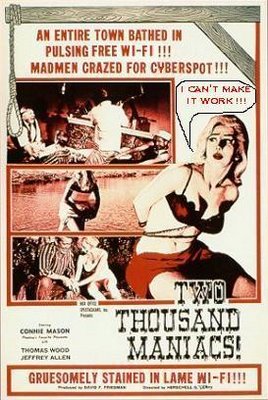 It's official, the entire town is now crazed for CyberSpot™. As of 3/6/'06, ''the entire town''* is a WI-FI 'hotspot'. If you think cell phone coverage is 'spotty' you have yet to expirence an entire town as a WI-FI 'hotspot'.
It's official, the entire town is now crazed for CyberSpot™. As of 3/6/'06, ''the entire town''* is a WI-FI 'hotspot'. If you think cell phone coverage is 'spotty' you have yet to expirence an entire town as a WI-FI 'hotspot'.If any city could be a 'guinea pig' for city-wide municipal WI-FI this is pretty much the best canidate. It is a rather dense, compact city (15 square miles) with most buildings less than three stories tall.
I give our Mayor HUGH PROPS for just getting this done. I DO understand that he had to fight tooth and nail just to make this expirement possible AT ALL. And for that I give him MAJOR CREDIT. It was, as they say, ''visionary''. And he busted his A$$ to get it accomplished!!!
He even got sponsorships (such as Hewlett-Packard and the Stevens Plantation development) to foot a major chunk of the bill to make this happen.
For pulling this rabbit out of the QUITE empty hat, you EARNED my vote!!!
So why am I making fun of it? If you know the history of the city, you know why I chose THAT PARTICULAR movie poster to turn into an ''editorial cartoon'' for CyberSpot™.
As a side note, I'm PROUD to be an American, WHERE AT LEAST I KNOW I'M FREE.
I don't expect any rioting or EVEN any threat of violence over what I am posting here. Unlike what has happend recently over some rather tame ''editorial cartoons'' in a previously unknown (outside of Denmark) newspaper, I am not afraid to express my opinion in the form of either a picture or my writings.
Now that I have given credit where credit is quite rightly due, the issue I have is the fact that I know the limitations of WI-FI. I ''understand the tech''. I know WI-FI's limitations, and am quite capable of demonstrating them.
The biggest problem with WI-FI is range of (useable) signal. In ''real-world situations'' it's about 30-35 'clicks' transciver-to-transciver. For those who ''can't speak US military'' a distance of 100-120 feet.
The effective useful range of WI-FI is about the same as a typical portable telephone handset (they even use the same 2.4 GHZ frequency range).
Even sitting on the front steps of my home with a WI-FI enabled laptop I was unable to successfully log onto CyberSpot™. It ''saw'' (and was quite able to successfully connect to) the WI-FI router inside my home and it ''saw'' and made a valiant attempt to connect to CyberSpot™.
It was unable to ''hold'' the connection long enough to allow me to log in. Outdoors, in 'line of sight' of City Hall. How close do I live to City Hall? So close that the MOST CONVEININT way to pay ''the electric bill'' IS TO DO SO IN PERSON!!! I paid it by mail during the time that the old City Hall was closed until the new City Hall opened.

BTW, the rear (north side) of the new City Hall is no where NEAR as pretty as the front (south side). From one who knows.
Here is the test: If I can sit on the front steps of my home, open a WI-FI enabled laptop and get a useable WI-FI connection to CyberSpot™, I'll quit complaining.
But the reality is that CyberSpot™ is pretty much a useless novelty to me.
The ability TO BRAG about living in a fully WI-FI enabled city is COOL, even if I can't actually demonstrate that it works.
[*SIGH*] I will have to continue using my current high-speed internet connection for now. There is no cost savings for me... posted by YIH @ 8:44 PM on Sunday, March 12, 2006 :
It was the best thing to ever come out of my 'Smell' laptop. Not long after I created it, the 'Smell' laptop bit the dust. The keyboard became useless. Everything ELSE was fully functional, but the keyboard became worse than useless, it had a mind of it's own.
I know what you are thinking, ''But didn't it have a ps2 port? You could've plugged a generic keyboard into it!''. Been there, done that, that solution worked for about a month. Then came the Dante's infrerno that is 'Smell' ''tech support''. I have nothing against India or those who live and work for a living there. They DID do their job, they RMA'd my laptop (it was still under warranty) and I sent it off to travel the world. It went from Orlando to Nashville to Dallas to Singapore to Malaysia and back again.
It returned no different than it left.
THAT DID IT!!! I went and bought a brand-new HP from Wal-Mart just to have a useable computer. When this sucker bites the dust, I will remove the hard drive (for data recovery purposes) and the meg of ram I added to it and the rest of it? Buh-bye.
What is ironic after I had given up on the 'Smell' laptop, I needed a new keyboard for the HP. So I went and bought one, my first USB keyboard. As you can see it works quite well, all I have to do is plug it into any USB port and once Win XP ''sees it'' and ''logs it in'' it works just fine. I like the ability to plug this keyboard into any open USB port and XP says ''Found new device'' then ''Human interface device'' (lame joke) then it just works. I like that... posted by YIH @ 4:44 PM on :

Meet my furry friend Sam. Complete with cattitude.
Getting a good photo of a cat can be quite tricky. Especially when you are trying for 'candid shots'. It's pretty much 'hit or miss' (a LOT more misses than hits).
Here is the cat in his natural surroundings:

As you can see, his coloration provides natural camoflauge.
NOTE: That is a flash photo. In normal light he is even MORE capable of hiding in plain sight.
Here is a pic of him standing:

Again you can see his coloration allows him to blend in with his surroundings.
Belive it or not, this is not really a problem. I can (and often do) walk around my home in almost or even total darkness. So ''my little CAT buddy'' (the pic above is of him about to rub around my legs again) does understand that even if I can't actually see him, I am careful not to step on him. He is also A VERY ''vocal'' cat, even if you can't see him he will make it QUITE PLAIN where he is. That is how Sam introduced himself to me. I can live with the ''kitty love songs'' he loves to ''sing'' both to me and any other cat he sees...
posted by YIH @ 1:53 PM on Sunday, March 05, 2006 :
Sears and Kmart (''Searsmart'') is toast. Involuntary Chapter 7 here it comes!
Shoppers, keep your eyes peeled for 'Going out of Business' sales.
I feel bad for those who own Craftsman tools (including myself) the vaunted ''lifetime guarantee'' is not for YOUR lifetime or the 'lifetime' of the tool, it's the lifetime of the company. Which these days means the company and the guarantee will likely not make it to 2007. I know what a dying department store chain looks like, having seen Montgomery Ward struggle to survive and eventually die. As well as Ames and Zayres chains stuggle to survive, merge with each other and eventually die. This is the fate of ''Searsmart'', it's the flopping fish on dry land that is unable to flop it's way back to water. Next year I expect to see Craftsman tools in 'Big Lots' stores.
Nothing against 'Big Lots', but to put it bluntly, it is the Buzzard (southeast US) or Vulture (southwest US) of retailing. It lives off the dead (or dying) corpses of other failed retailers.
That's how 'Big Lots' gets it stock, and they are not ashamed of it. Nor should they be.
What convinced me ''Searsmart'' is dead meat was a recent visit to the nearest Kmart to me. In fact, the ONLY one remaining in my county. I went there out of curisosity and upon arriving there was swept with nostalgia. The Publix supermarket (FL, GA, SC, NC) that had it's GRAND OPENING a month after I came to FL to live is now 'boarded up', as in closed. Publix had already 'clicked the X' on that one.The Kmart that opened two months later is (as I write this) still open. While wandering the store I noticed that most of the PA annoucements happend to be En Espanol. I have nothing against Spanish (I'm used to it, and can even speak, read and write it if need be) but hearing Attencion Kmart (instead of 'Attention Kmart') did bother me.
But as I was shopping there I went by the furniture department. Here was a nice desk chair (the one I am sitting on right now NEEDS to be replaced with a new one) so I did a ''test sit'' of it. I liked it, the product LITERALLY 'sold itself' I liked that desk chair so much I would have (and could have) paid the $60 CASH to walk out of the store with it. ONCE I found someone who ''actually worked'' there, I told him ''I'd like to buy this'' not unreasonably thinking there was another one like it ''boxed up to go'' (some assembly required once I got it home, not a problem) the ''employee'' told me ''DUUUUUH, We don't have any more of those''. I said ''OK, I'll buy this one '' (while sitting on it) this HOPEFULLY FORMER EMPLOYEE of Searsmart told me ''DUUUUUUUUH, i can't sell you THAT one, it's the demonstration model''.
That REALLY PISSED ME OFF!!! Here was a piece of merchandise 'in stock' tagged (and barcoded) ready for sale and this GEORGE HERBERT WALKER BUSH is telling me ''DUUUUUUHHHHHHHH, you can't buy dat''.
Why should I bother to disturb the fast asleep (pleasant dreams MOFO) store (soon to be unemployed) ''management''?
I (steaming) said ''fine'' and made a half-hearted attempt to continue shopping. It didn't take long to find nothing that I any desire to buy from that store.
Not all is bleak though, I might buy that same desk chair for $20 during the ''SUPER-SPECTACULAR!!!'' Searsmart Going Out Of Buisness Sale.
But my finacial advice is still valid; if you have stock in Sears, SELL RIGHT NOW! Unless you have an old ''Certificate of Stock'' for Sears. THAT is valuable!!!
IF you have a ''Certificate of Stock'' in Sears put that piece of paper in a VERY secure place. The value of an authentic ''Certificate of Stock'' of Sears (or other Sears memoribilia, such as old ''Sears Charge Cards'' and even old Sears Catalogs) will become more and more valuable over time.
The merged companies ACT as if they are bankrupt which means they soon will be.
Until they get around to the ''going out of buisness sale'' where the priority is to get the stock out the door for whatever they can sell it for, I see no reason to visit Searsmart again.
Open letter to ''pointy-haired guy'' which is ANY salaried Searsmart employee: Get busy on your resume NOW. I'd advise you to either downplay or even ''forget'' entirely your employment with Searsmart (people are, shall we say, a bit less than honest on their resume? I'm SHOCKED, SHOCKED I tell you). To the hourly employees of Searsmart begin that job hunt TODAY . If you are over 60 it is time to take your retirement and run... posted by YIH @ 6:15 AM on :

For those John Hawkins out there here is what this pic means:
LEGO comes from Denmark.
Denmark is the current 'enemy #1' of islam because of ''those dammned 'toons''.
To make it simple for the simple:

AND JUST TO MAKE IT EVEN MORE SIMPLE FOR THE SIMPLE:
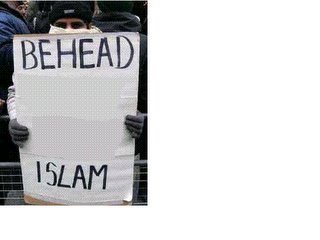




I don't worship at the church of the all-holy ''W''. I actually UNDERSTAND things... posted by YIH @ 2:15 AM on :
We all know ''the backstory'' by now; he turned down a promising (and lucrative) NFL career then got killed in afghanistan in 2004.
First, it was described as ''a hero cut down in a valiant firefight with the taliban''. Then it was a crossfire incident where he was killed in combat by non-US forces engaged with the taliban during a firefight. Now it could be nothing more than a murder in a war zone.
Now the US Army itself is seeking a criminal investigation into Sgt. Tillman's death.
Talk radio will spin this as ''the liberal media is just trying to screw bush again''.
Nope, won't even give that crap the time of day. If THE US ARMY ITSELF has ordered a criminal investigation into the cause of death of Sgt. Tillman, something about this REALLY SMELLS. The US Army 'could have just let sleeping dogs lie' and allowed us to continue to think ''we mourn him, he died serving his country for a noble cause'' (http://www.pattillmanfoundation.org/) but IT (the US Army) chose NOT to.
This is saddening, if the CINC 'could not keep a lid on this' it shows he is an incompetent leader... posted by YIH @ 1:10 AM on :
This blog was spun off of a yahoogroup known as ''AmericanFreedoms''. Because I was dismissed from that yahoogroup without so much as a ''GO TO HELL A$$H*LE'' the OFFICIAL name is now:

The pic might change.
If I have the time to find it, there is a piece of artwork that would be a nice change of pace from the rather boring pic above. All I have to do is add the [type font] ''Your Image Here'', format it as as a 'header' pic and give it a home.
I just figured out how to install the American flag icon (for Firefox and Opera users) on the address bar. I see no reason to change it. It IS the flag I pledge my allegence to...
UPDATE: This post is where AmericanFreedoms came to an end.
Ironically, I agree with it 100%:
Allah or Jesus...be sure to read this
**The Jihad....... Interesting and VERY RELEVANT to TOP NEWS of the day...the Muslim uprising**
**Muslim religion is the fastest growing religion per capita in*
Canada and the United States especially in the minority race.
**Allah or Jesus? by:Rick Mathes* *
* _This is a true story and the author, Rick Mathes_, is a well known
leader in prison ministry. *
*During the training session for maintaining my state prison security
clearance, there was a presentation by three speakers representing the
Roman Catholic, Protestant and Muslim faiths, who explained each of
their belief systems. *
* I was particularly interested in what the Islamic Imam had to say.
The Imam gave a great presentation of the basics of Islam, complete with
a video. *
* After the presentations, time was provided for questions and answers. *
* When it was my turn, I directed my question to the Imam and asked: *
* "Please, correct me if I'm wrong, but I understand that most Imams and
clerics of Islam have declared a holy jihad [Holy war] against the
infidels of the world. And, that by killing an infidel, which is a
command to all Muslims, they are assured of a place in heaven. If
that's the case, can you give me the definition of an infidel?" *
* There was no disagreement with my statements and, without hesitation,
he replied, *"Non-believers!" **
* I responded, *"So, let me make sure I have this straight. All
followers of Allah have been commanded to kill everyone who is not of
your faith so they can go to Heaven. Is that correct?" **
* The _expression on his face changed from one of authority and command
to that of a little boy who had just gotten caught with his hand in the
cookie jar. He sheepishly replied, "Yes." *
* I then stated, "Well, sir, I have a real problem trying to imagine the
Pope commanding all Catholics to kill those of your faith or Dr. Stanley
ordering Protestants to do the same in order to go to Heaven. *
* The Imam was speechless. *
* I continued, //"I also have problem with being your friend when you
and your brother clerics are telling your followers to kill me. Let me
ask you a question. Would you rather have your Allah who tells you to
kill me in order to go to Heaven or my Jesus who tells me to love you
because I am going to Heaven and He wants you to be with me?" //*
* You could have heard a pin drop as the Imam hung his head in shame.
Needless to say, the organizers and/or promoters of the
'Diversification' training seminar were not happy with Rick's way of
dealing with the Islamic Imam and exposing the truth about the Muslim's
beliefs.
* I think everyone in the US and Canada should be required to read
this,* but with the liberal justice system, liberal media, and the ACLU,
there is no way this will be widely publicized. Please pass this on to
all your e-mail contacts. *
* Think about this, with all the Islamic people now in the Canada and
the USA building their Temples, do we really feel safe here in our own
country ? Can we reclaim our world ? Or is it already too late ?*
UPDATE II: I was considering 'retiring' my Earthlink email addy due to a recent spamalanche that neither Earthlink nor Thunderbird can seem to cope with.
I also seek to 'divorce' my email from Earthlink itself. That way, if I change ISP's my email will not have to change. This will greatly simply that proccess.
Don't worry, you can still email me... posted by YIH @ 6:57 PM on Saturday, March 04, 2006 :
My Blogger Profile
Living on the cutting edge...
RECALL MEL MARTINEZ!!!

&The Knights of the Blogging roundtable™
- A Rose By Any Other Name
- Hakkiri Shinasai -
Please Make It Clear - A Comet in the sky
- The Radio Patriots
- Lone Star Pundit
- ThirdWaveDave
Brainster's blog- SCEagle's blog
- Jihadaphobic
- mabel.org
- Gawfer
REGULARLY VISITING
- View From The Right
- Right Wing Nuthouse
- Vanishing American
- The Inverted World
- politburo diktat 2.0
- Western Survival
- Baghdad Burning
- News With Views
- National Review
- nine-sixteenths
- Gates of Vienna
- Your Lying Eyes
- Reflecting Light
- ThoughtsOnline
- The Long View
- JoshuaPundit
- Ilana Mercer
- Jihad Watch
- Steve Sailer
- WIKIPEDIA
- ParaPundit
- Neil Boortz
- Vox Populi
- VDARE
- ''Junk Food Conservitism''



